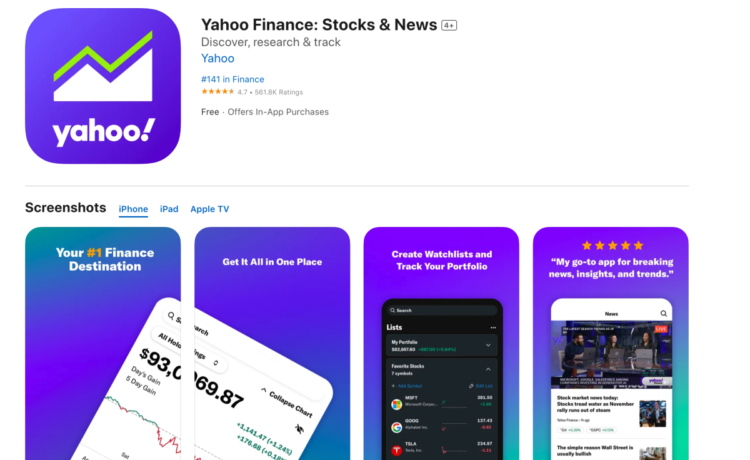Wherever you are, it’s easy to tune in to Yahoo Finance for free on your preferred web browser, mobile device, or smart TV. No subscription is required, and there’s no need to log in via your cable account.
Below is a rundown of where to find us. We continue to add other distribution partners, so check back for updates.
Amazon Freevee
On mobile devices and streaming media players, download the Freevee app from your device’s app store, open the app, go to News, and scroll down for Yahoo Finance.
On the Amazon Prime Video app, log in to your account, click on “Live TV,” select the News tab, and scroll down to Yahoo Finance.
Apple TV
Turn on your Apple TV. Go to Apps and search for Yahoo Finance. Download the Yahoo Finance app.
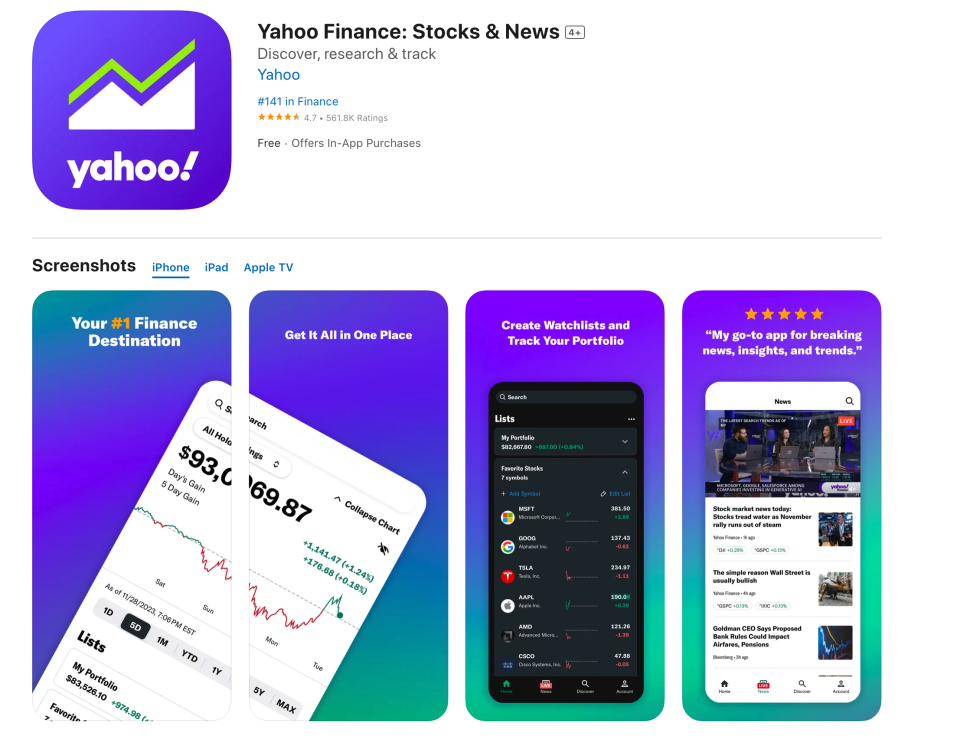
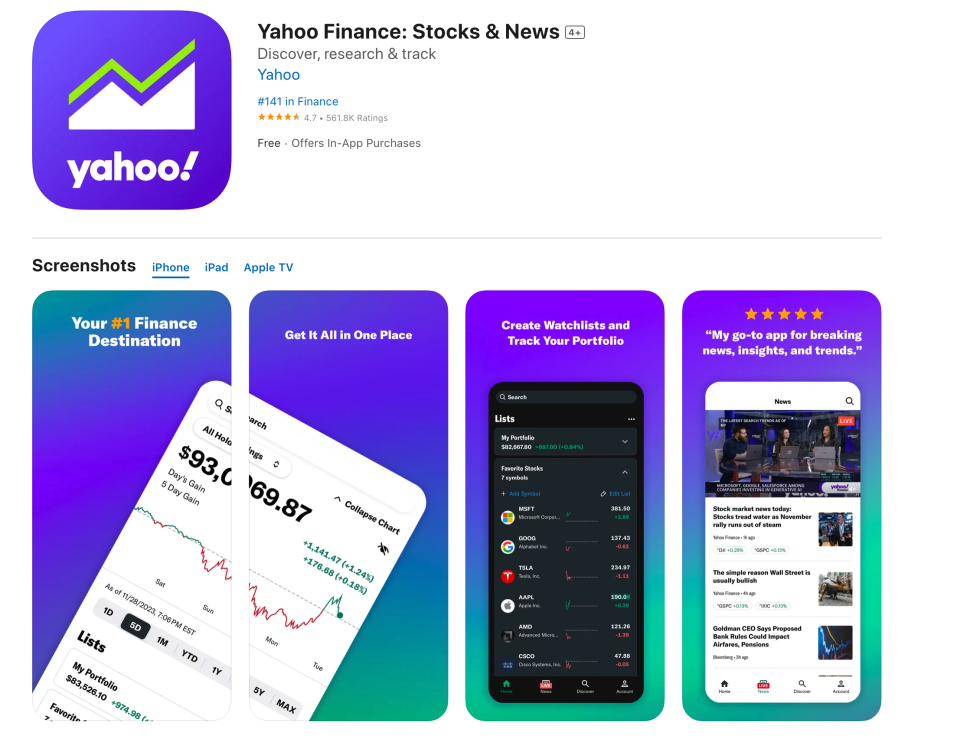
DirecTV: Channel 4201
Press the Input button on your remote and click on the source where you connected your DirecTV Stream to your television.
Click the Home button on your remote. Go to the upper left-hand corner, select Guide, and click on Yahoo Finance, channel 4201.
finance.yahoo.com and Yahoo Finance app
You can also always find our programs on desktop and mobile via our video hub, and you can watch our live shows every trading day on our homepage or on the Yahoo Finance app (download for iOS or Android).
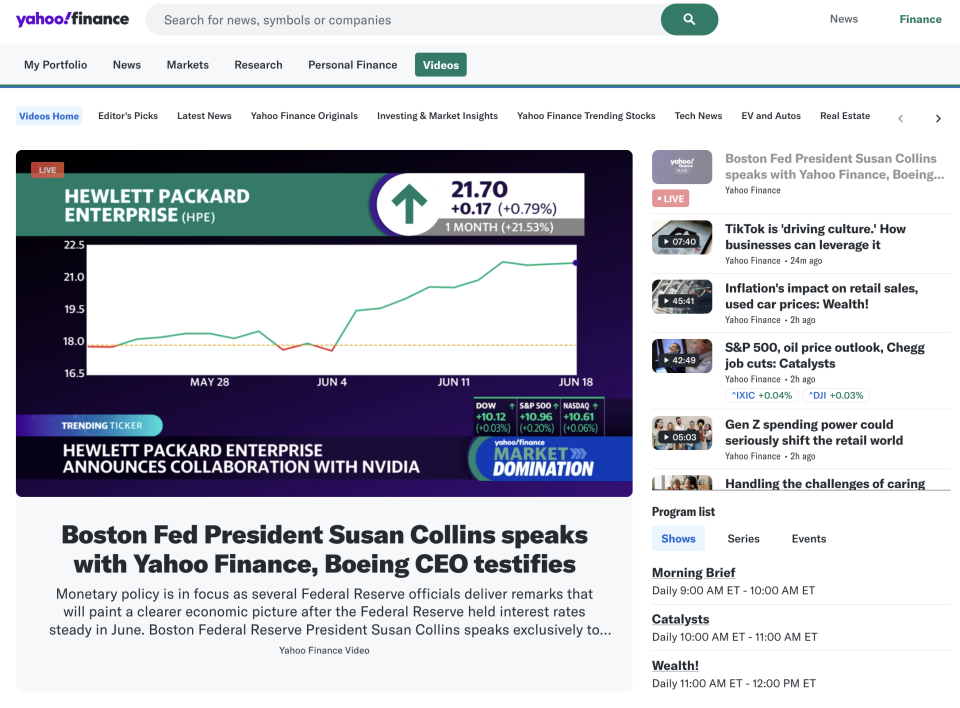
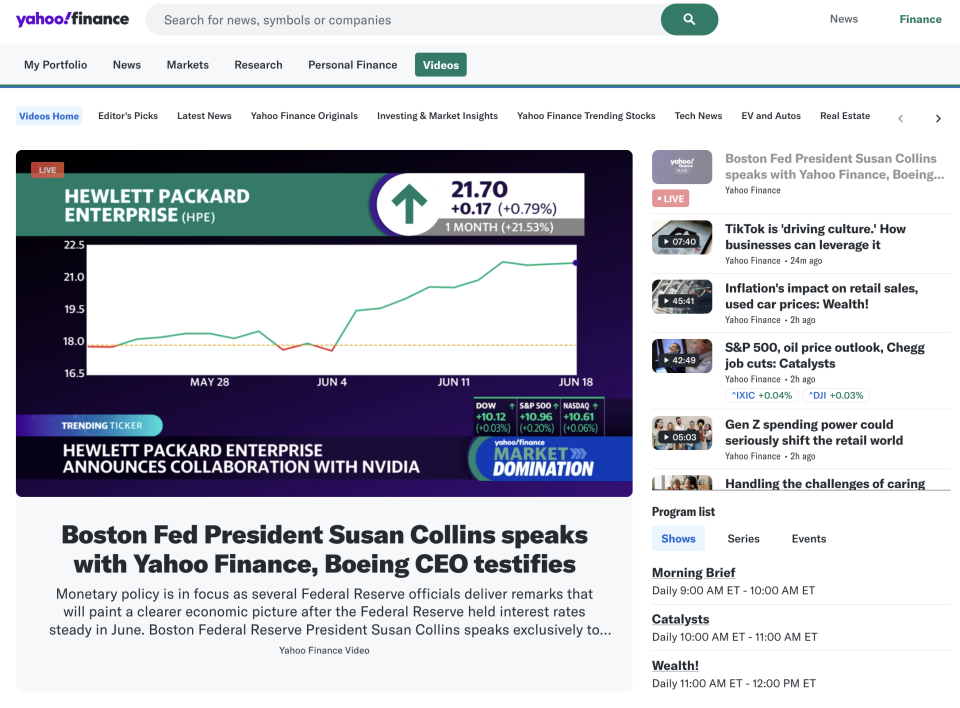
FreeCast: Channel 3501
If you haven’t already, create a free login. Sign in and search for Yahoo Finance or go straight to channel 3501.
Haystack
On your browser go to haystacknews.com. Create a free account. Click on Live. Scroll down to Yahoo Finance.
Download the Haystack News App on your iPhone, iPad, Apple TV, or Roku. Open the app. Then go to the Live Tab and scroll to Yahoo Finance.
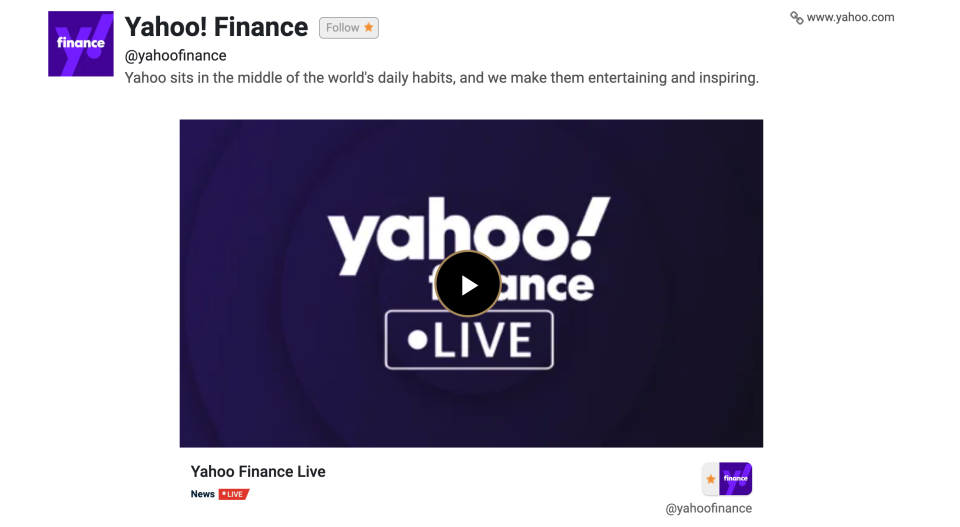
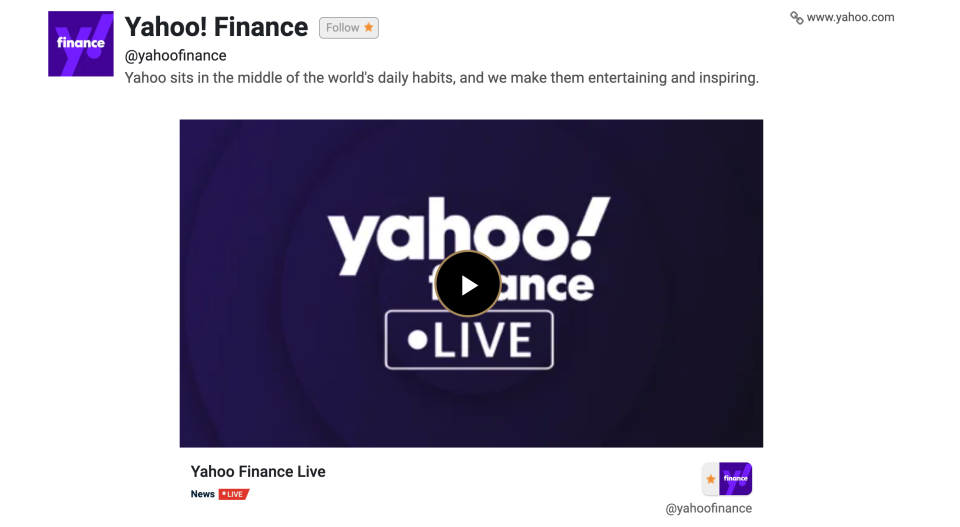
Local Now: Channel 522
On your browser, go to localnow.com and enter your ZIP code when asked. Click on the Channels tab at the top of the page and scroll down to the News and Opinion Section. Go to Yahoo Finance.
You can also download the Local Now app on your favorite device. Enter your ZIP code, click on the Channels tab at the top of the page, and scroll down to the News and Opinion Section, where you’ll find Yahoo Finance.
Podcasts
Most Yahoo Finance shows are available as podcasts, making it easy to stay up to date with our reporting and commentary while you’re on the move or busy with other tasks. You can find us on Apple Podcasts, Spotify, Amazon Music, or wherever you usually find your podcasts.


Redbox TV
Download the Redbox TV app. Go to Watch Free in the top menu bar and then the Free Live TV section. You’ll find Yahoo Finance under News & Weather.
Samsung TV Plus: Channel 1165
Samsung TV models since 2016 come preloaded with access to Yahoo Finance via an internet connection. If you have connected your TV, press the TV Plus button on your remote, then select the Channel button to open the channel guide.
Go to Live TV. Then click on Yahoo Finance, channel 1165. You can also find us by browsing the News & Opinion Section.
YouTube
On YouTube.com and the YouTube app on your phone, tablet, or TV, just search for Yahoo Finance. You’ll find our live feed as well as a full lineup of previous programs.
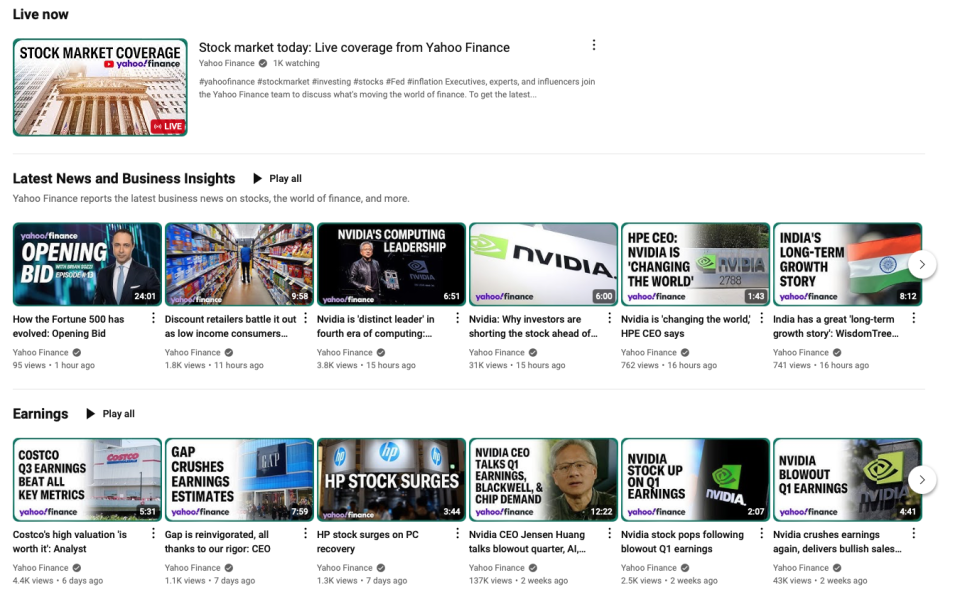
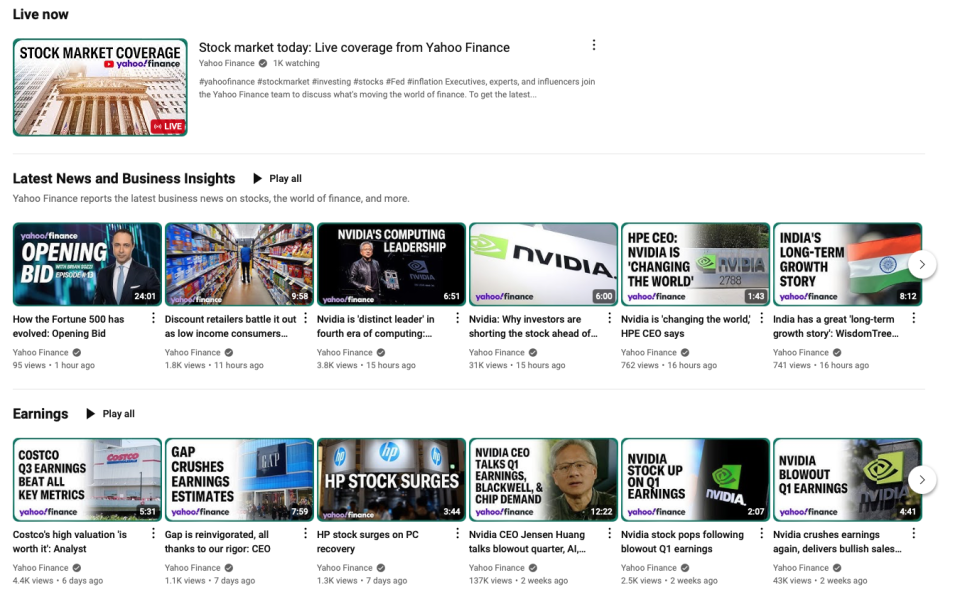
Watch Yahoo Finance interviews and segments at our video hub
Read the latest financial and business news from Yahoo Finance